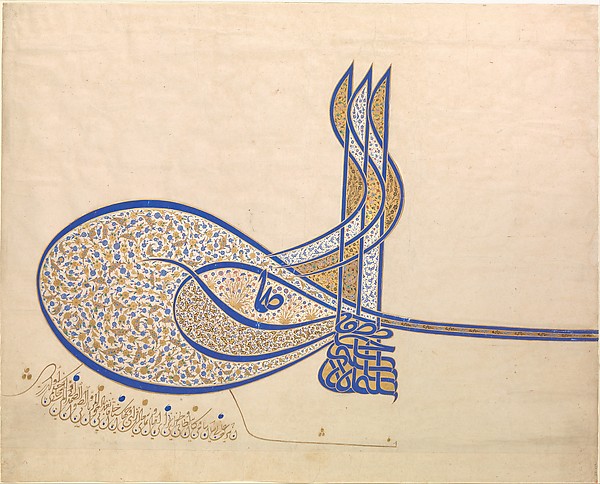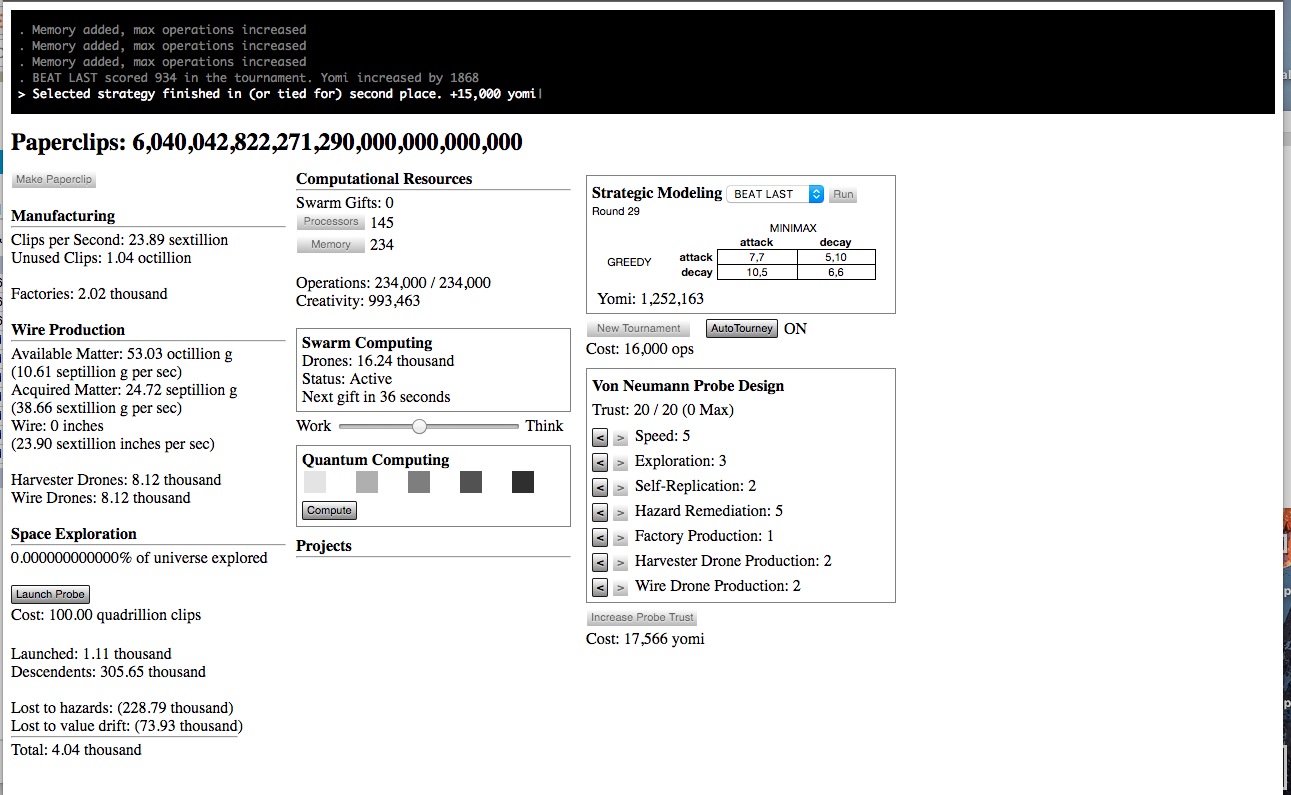-
Easily Create and Edit your Gmail Signature
Gmail allows you to have an HTML markup e-mail signature. That means you can get pretty fancy with how you sign your e-mails. The only problem is that the area where you edit that signature does not have HTML edit tools and you can’t cut/paste HTML directly into that box. You CAN, however, cut/paste from a Web page into the e-mail signature box and all of your HTML markup (tables, bold, links, etc) all come through. After a little work, here’s what worked for me to create/edit my own e-mail signature for Gmail. Take the code below and cut/paste into your favorite text editor. I recommend TextWrangler. Edit the information…